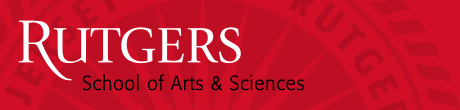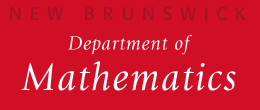Transferring files to other computers
Linux/UNIX:
To transfer files to and from other computers, the program sftp is used. To enter the sftp program, at the command prompt type sftp machinename, where machinename is the name of the computer to which you are connecting. For example, typing sftp math will connect you to the math server, where you will be prompted for your username and password. The basic commands for receiving and sending files are get and put. Look at the manual page for sftp for a more complete description of the program before you use it (man sftp).Windows:
The program WinSCP has been installed on most Math Department PC's. Here is how to use it to upload files to your home directory.
- Double click on the WinSCP icon.

- When the program opens, it will look like this.

- Type math.rutgers.edu in the Host name box, your math username in the User name box and your password in the Password box. It should now look as the picture above.
- Now click login and it will bring up a screen like similar to this:

- The left side of the window shows the contents of your local machine and the right side shows the remote system (the files in your home directory on math).
- To upload data to your home directory on math, just click and drag the file(s) on the left side to the directory where you want them to be on the right side of the window.
- You should now see a similar screen the one shown below.

- Click copy and you are done.
NOTE: To take a file from the server and put it on your local machine, just drag the file from the right to the left window. If it does not appear immediately, click the refresh button associated with the left window.