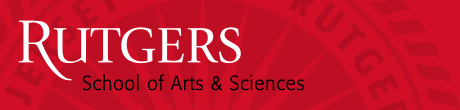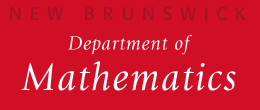Email Configuration
There are a number of programs currently supported
in the Mathematics Department for reading and sending mail. We are currently
encouraging the use of only programs which are compliant with the IMAP
mail protocol. Using IMAP enables us to keep email on the mail server so you
can check your email from anywhere and it will be viewable.
It is recommended that either Pine or Thunderbird be used, but there are other options available. For those using Internet Explorer as their web browser, another alternative is Outlook Express*. In fact, you can use any mail program that supports IMAP, an industry-standard method for accessing mail on a server. Given a choice, it is the opinion of The Office of Internet Technology that Thunderbird has significantly fewer problems with viruses and other security risks than Outlook Express*. All of these programs use the same usernames and passwords and all see exactly the same mail.
Note: We strongly recommend the use of IMAP, and not POP, due to the way in which each handles mail. IMAP simply downloads headers for your mail, and when you select the message the server is queried and the data is presented to you. POP, on the other hand, downloads your mail off of the server. This means that if you were to view your mail from home using a POP connection, then come into work the next day and use something like Pine, you would not see any of your mail from the time before you made your POP connection to the server the night before.
In addition to the basic information provided in this document, there are several detailed on-line documents maintained by The Office of Internet Technology (OIT) that may help you in configuring your initial email setup and teach you some basic commands. These documents are designed for accounts on RCI, the general computing environment for Rutgers faculty and EDEN, the general student computer. Both of these computers are operated by RUCS. Generally speaking, references to these machines will need to be replaced by math.
- Email at Rutgers
- Introduction to Pine Electronic Mail at Rutgers
- A Short Introduction to Pine on RCI
The document Introduction to Pine Electronic Mail at Rutgers is a fairly comprehesive introduction to Pine and the content will not be repeated here. It is suggested that you at least browse this document before starting up Pine. Some shorter introductions are given in the other documents listed above.
- Thunderbird
- Evolution
- Netscape Communicator 4.7x*
- Outlook Express 4/5/6*
- Microsoft Outlook XP/2003*
- Webmail
* These browsers are not supported by help@math. You may use them if you want to, but if you encounter any problems we may not be able to help you.