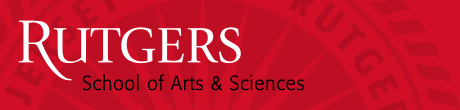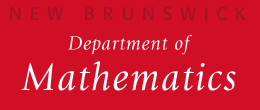Certificate Error
There are a couple of occasions where you may receive a message that starts out with something like:
"This Connection is Untrusted" or "This site uses an invalid security certificate" while visiting
one of our sites, and this page is designed to explain the issue at hand, and provide a solution for getting
to where you intended.
The problem with some of our certificates is that they are self-signed. This
means we generate the certificate ourself. There is not a problem
with this but browsers such as Firefox and Internet Explorer complain
because they can not tell if the certificate is actually valid or
not. Below is the procedure to add a certificate when you receive an
error message about a certificate.
Click here to see a video tutorial on this subject
-
Step 1
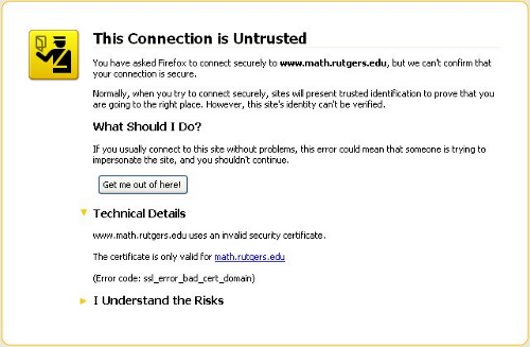
Click on the yellow arrow next to 'I Understand the Risks' to expand that submenu.
-
Step 2
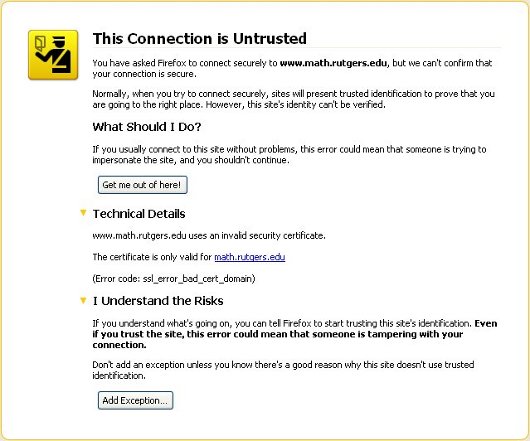
Now click on the 'Add Exception...' button
-
Step 3
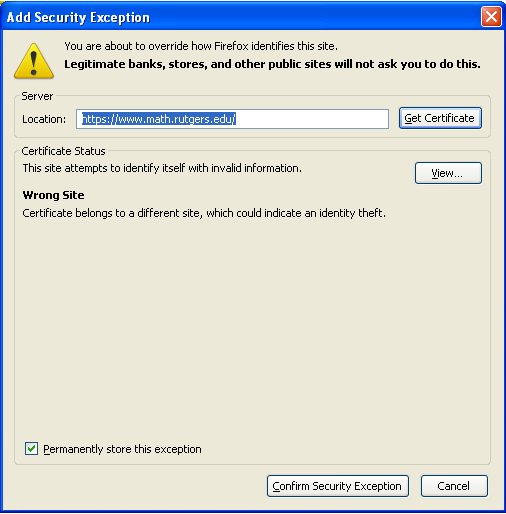
Click on the 'Get Certificate' button. Make sure that the 'Permanently store this exception button' is checked and then press 'Confirm Security Exception' button.
Now the certificate for this site is stored in your browser. Follow the same procedure for other sites as well.