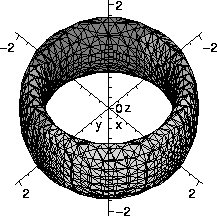
| General introduction | 1/6/2006 |
| Playing with arithmetic | 1/6/2006 |
| Playing with algebra | 1/6/2006 |
| Playing with calculus | 1/6/2006 |
| Playing with graphs | 1/6/2006 |
| We've noticed that some printouts of these pages generate weird symbols. The pages as viewed are correct. If your printouts seem strange or difficult to understand, please look at the pages as viewed by your browser. |
Why learn Maple?
Almost every aspect of the practice of mathematics, both pure and
applied, has been improved and amplified in recent decades by the
widespread availability of "computer algebra systems", CAS. This
technology is much more than just algebra, of course. It is a
collection of systematic
and powerful programs that permit algebraic manipulation
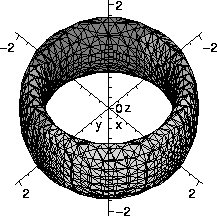
The freedom to work with "exact" symbolic computation, with numerical approximation (with specified accuracy) and with visual display of data (human beings learn much more from pictures than from lists of numbers!) is very useful.
Almost all of my teaching and research is now improved by access to powerful programs which allow me to experiment. I can get examples which are useful for instruction. I've also used these programs to try to understand complicated phenomena which I could not easily explain.
Computer help
Many students have graphing calculators. These are useful, but are
limited by speed and memory size. Simple
errors may occur. There are large computer programs with powerful
numerical, symbolic, and graphical capabilities. These still may have
the potential for errors, but much effort has gone into their
programming. The most widely distributed programs are
Maple, Mathematica, and
Derive. In this course Maple will be favored,
since almost every large computer system at Rutgers has Maple
installed. These programs are not infallible but they can be
very helpful. Other programs available with special capabilities. For
example, Matlab, a program originally directed at problems of
linear algebra, is widely used at the Engineering School.
How to get those answers
The answers to the questions above were obtained with the following
Maple instructions. Please: these instructions are not
given to impress you, but rather to show how easy is is to get the
answers.
Programming in Maple
Maple is also a programming environment. Maple
programs are called procedures. The Maple language has many
statements supporting program flow such as if ...then and
while and do etc., and also has a variety of data
types. There's no time in this course to teach this material, but
students should know that programmng is possible.
I have several books on Maple programming. My current favorite is Maple A comprehensive introduction by Roy Nicolaides and Noel Walkington, Cambridge University Press ($65, 484 pages, available for less in places on the web). There are also many web pages which discuss programming in Maple. For example, here's one online tutorial. Warning: such pages are only for the enthusiast!
Maintained by greenfie@math.rutgers.edu and last modified 1/6/2006.